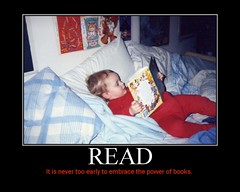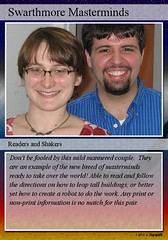23 Things on a Stick has been a wonderful experience. The format of being able to focus on one Thing at a time made the learning manageable, even when there were several parts involved to one topic. I appreciated being able to pace myself on my own time line, and doing it over the summer allowed me to devote big blocks of time (good thing, too, since the hours would fly by!). There was a variety of learning experiences so it was not all reading, which helped keep the pace going. Look at Thing 22 for a list of the highlights, although I am really excited about flickr and BigHugeLabs because those are tools I know I will be using at my schools.
The added incentive of being able to earn CEU's was the reason I kept going when I got bogged down on social networking (I am too old and introverted to take to this idea automatically!) No matter what the Thing was, it was easy to see the value in knowing about it and applying it to my work experience.
23 Things was great because at no time did I feel like pulling out my hair or run screaming from the computer!
Wednesday, July 23, 2008
Thing 22: What did I learn today?
Here is a list of resources I plan to show students, show staff, and/or use personally:
ELM is a source that is already on our school's homepage, but it deserves to be highlighted to students and staff.
NetLibrary is another source that is great because it keeps track of where you get your information.
BigHugeLabs will be great for creating motivators for student and staff use.
Google Desktop will be another source for documents and spreadsheets, especially for collaboration with staff.
Crazyegg might be used for our school website, at least to see if anyone is actually looking at it!
Flickr will be very useful for storing and finding photos, and Picnik for modifying those photos.
WorldCat and LibraryThing will be good resources.
My tada list has already been started and Continuing to Learn about 2.0 will be added.
OPAL and WebJunction will be used for professional development, as well as podcasts from Education Podcast Network.
While I am currently not a fan of social networking, I do see the value and don't doubt that someday it will be part of my repertoire. For now I am extremely happy to focus on creating a website and blog to use for work. I will definitely keep this blog and all of the resources that I can refer back to, so my list of tools will continue to grow. I may not be a cyber-librarian yet, but at least I have the bug now. The key will be to try to keep up with all of the new things coming down the road. There are other media specialists in my district that have participated in 23 Things, so when we routinely meet we will be able to share how we've used any of these resources, and review and explore new tools.
ELM is a source that is already on our school's homepage, but it deserves to be highlighted to students and staff.
NetLibrary is another source that is great because it keeps track of where you get your information.
BigHugeLabs will be great for creating motivators for student and staff use.
Google Desktop will be another source for documents and spreadsheets, especially for collaboration with staff.
Crazyegg might be used for our school website, at least to see if anyone is actually looking at it!
Flickr will be very useful for storing and finding photos, and Picnik for modifying those photos.
WorldCat and LibraryThing will be good resources.
My tada list has already been started and Continuing to Learn about 2.0 will be added.
OPAL and WebJunction will be used for professional development, as well as podcasts from Education Podcast Network.
While I am currently not a fan of social networking, I do see the value and don't doubt that someday it will be part of my repertoire. For now I am extremely happy to focus on creating a website and blog to use for work. I will definitely keep this blog and all of the resources that I can refer back to, so my list of tools will continue to grow. I may not be a cyber-librarian yet, but at least I have the bug now. The key will be to try to keep up with all of the new things coming down the road. There are other media specialists in my district that have participated in 23 Things, so when we routinely meet we will be able to share how we've used any of these resources, and review and explore new tools.
Tuesday, July 22, 2008
Thing 21: Beyond MySpace
The abundance of social networks makes my head spin! Like everything else on the Internet, there is a social network for anyone and everyone. I've known about WebJunction, but have only taken advantage of the articles and contemplated some courses. If/When I enter the world of social networking on my own, it will probably be with Teacher Librarian Ning because it is related to work. It looks like a great way to bounce around ideas and get useful advice.
The idea of building social networks at the library seems to be an excellent idea for using the Internet to target the cyber-generation and a natural extension of library services, especially with the use of automation at the public library. Everything is automated and going to the library can have absolutely nothing to do with interacting with people. Even the librarians are in plugged into computers, appearing to be very formidable behind their desks. Perhaps they are answering patrons/clients questions online.
Just as e-books will never totally replace print materials, a cyber-librarian will never replace the flesh-and-blood kind, at least I hope not. I hope there is room for a variety of approaches to libraries since every kind of approach offers their unique advantages.
The idea of building social networks at the library seems to be an excellent idea for using the Internet to target the cyber-generation and a natural extension of library services, especially with the use of automation at the public library. Everything is automated and going to the library can have absolutely nothing to do with interacting with people. Even the librarians are in plugged into computers, appearing to be very formidable behind their desks. Perhaps they are answering patrons/clients questions online.
Just as e-books will never totally replace print materials, a cyber-librarian will never replace the flesh-and-blood kind, at least I hope not. I hope there is room for a variety of approaches to libraries since every kind of approach offers their unique advantages.
Monday, July 21, 2008
Thing 20: Libraries and Social Networks
I created a myspace page, which really does not have a lot to say, so apparently I am as shy on the internet as I am in person. I can see the value in the social networking, especially as a way of keeping in touch with people, especially over time. I know both of my college-aged children use myspace, and I can imagine their surprise when they find their mother as one of their friends! I can see how it can be a way to feel connected to a group, but I can also imagine it can be just as isolating as real life because you can always be comparing yourself to the "popular crowd".
The thing about being able to type anything and have it posted immediately is that it makes boundaries invisible. Yes, you have a choice of being more private, but you have to edit the page to do so. The default is to include everything. I can see how this form of communication is best used by mature, discriminating audiences. Unfortunately it can be open to anyone with an email account.
The thing about being able to type anything and have it posted immediately is that it makes boundaries invisible. Yes, you have a choice of being more private, but you have to edit the page to do so. The default is to include everything. I can see how this form of communication is best used by mature, discriminating audiences. Unfortunately it can be open to anyone with an email account.
Thing 19: Podcasts
Podcasts are an excellent tool for those who are auditory learners. In school they would be very valuable for those students who are distracted by visual stimuli. Many students could re-listen to the content of a class and learn much more. Podcasts would be great to listen to while on a car trip.
I particularly enjoyed Education Podcast Network, finding a number of podcasts that had valuable information. This would be another avenue for personal development which would be easy to access. Podcastalley was another pod cast directory I found easy to use, especially when just browsing.
At this point in time I cannot foresee using podcasts in my classroom, at least not in the next year.
I particularly enjoyed Education Podcast Network, finding a number of podcasts that had valuable information. This would be another avenue for personal development which would be easy to access. Podcastalley was another pod cast directory I found easy to use, especially when just browsing.
At this point in time I cannot foresee using podcasts in my classroom, at least not in the next year.
Thursday, July 17, 2008
Thing 18: You Tube & other Online Video
Video is a great way to capture people's attention, whether it is on a blog, website, or in a classroom on a smartboard. While hours upon hours can fly by when browsing videos online, if you are specific about what you want, it is relatively easy to find a video that is pertinent. I chose this video because it addressed the needs of low income children and an innovative solution. The power of books cannot be underscored enough, and the message needs to get out to the general public. I can see adding videos to a school or classroom website for entertainment and education. Plus it is extremely easy to use.
Thing 17: ELM Productivity Tools
This was a great Thing with very useful ideas. I especially like NetLibrary for personal professional development and the ability to keep track of what I read, with the notes feature. It will be so great to be able to track down where information was gotten and be able to immediately share the information with colleagues. The same is true for the ProQuest Newstand, although I will be less likely to use this tool. It is incredible how many resources will be available at my fingertips through ELM.
I have ELM on the homepage for students to use, but have not had a lot of success using it because the text is a bit too difficult. The plus will be for the staff to use ELM for their own professional development, and that will be something to share in the up-coming school year.
I have ELM on the homepage for students to use, but have not had a lot of success using it because the text is a bit too difficult. The plus will be for the staff to use ELM for their own professional development, and that will be something to share in the up-coming school year.
Tuesday, July 15, 2008
Thing 16: Assignment Calculator & RPC
The first thing I did after looking at the Assignment Calculator is email the site to my son in college. This is a wonderful tool for someone who has difficulties managing time. Especially useful for those who get overwhelmed by the whole process, this tool breaks down every step of the way.
The RPC (Research Project Calculator) looks like another great tool and corresponds to the Big 6, an approach to teaching elementary students the research process that I have been using for years. I was able to download 20 documents that will be valuable when working with the students or collaborating with teachers.
I plan on showing students the Assignment Calculator for the timeline aspect of the service.
Excellent stuff that I know I will use in the coming school year. Thanks!
The RPC (Research Project Calculator) looks like another great tool and corresponds to the Big 6, an approach to teaching elementary students the research process that I have been using for years. I was able to download 20 documents that will be valuable when working with the students or collaborating with teachers.
I plan on showing students the Assignment Calculator for the timeline aspect of the service.
Excellent stuff that I know I will use in the coming school year. Thanks!
Thing 15: Libraries and Games
Considering the basic stance that most librarians take against censorship, I think gaming fits right in. When at a public library people are able to find books of any subject (whether other people find them objectionable or not), movies of all kinds, DVD's of TV shows, music, even pictures and puppets. Once the Internet, in all of its unregulated glory, was provided to the public in the library, what people choose to participate in is really up to them.
Honestly, I don't get them. I also don't get science fiction. I never got into comic books (in my day) and have no admiration of graphic novels. Pac man never interested me and, with the vast improvement of graphics, I find I don't much like the Pirates or the adventures of made-up people. Gaming is another avenue for people to interact, create, pretend, escape, and more. Is it for everybody? No. Is it wrong? No. Does it promote violence? Not anymore than professional wrestling, boxing, football, fencing, or even chess does. (Aren' they basically all war games?)
Does it hurt anyone? Not according to the myths debunked on the PBS show. Will I ever really understand it? Probably not, but I can live with that, and I can live with tweens and teens and young adults who find it facinating and enjoyable. Even in the public library.
Honestly, I don't get them. I also don't get science fiction. I never got into comic books (in my day) and have no admiration of graphic novels. Pac man never interested me and, with the vast improvement of graphics, I find I don't much like the Pirates or the adventures of made-up people. Gaming is another avenue for people to interact, create, pretend, escape, and more. Is it for everybody? No. Is it wrong? No. Does it promote violence? Not anymore than professional wrestling, boxing, football, fencing, or even chess does. (Aren' they basically all war games?)
Does it hurt anyone? Not according to the myths debunked on the PBS show. Will I ever really understand it? Probably not, but I can live with that, and I can live with tweens and teens and young adults who find it facinating and enjoyable. Even in the public library.
Thing 14: Library Thing
Somewhere on the site someone referred to Library Thing as "my space for books" which seemed a great way to describe the site. For those true librarians, who even have their home collections organized, it is an excellent resource. Like most sites, it has an abundance of information and tools you can use for any book lover. I talked with a friend who is a public librarian who says she does go onto the site, but does not really use it yet, although she keeps track of everything she ever reads, which would be an excellent use for this site. I haven't thought of a way to use LibraryThing in my work, yet.
I was looking around on the site and found a blog about someone going to Wikimania 2008 in Egypt. It struck me as odd that the conference was going to be in real space rather than cyberspace.
I was looking around on the site and found a blog about someone going to Wikimania 2008 in Egypt. It struck me as odd that the conference was going to be in real space rather than cyberspace.
Saturday, July 12, 2008
Thing 13: Online Productivity Tools
Looking at all of these productivity tools made my head spin! I changed my Yahoo start page, which was pretty slick to do, but realized that I don't like to have anything on the start page because it is too distracting. The calendars are a tool that would be very useful, especially on the school's homepage. If I knew that the Backpack group calendar would be used by enough students and parents, it would warrant the subscription fee. Until then, I think we will try Spongecell. Another very usable tool are the PDF converters, probably tap into Zamzar for some free ones unless there becomes a huge call for it. I was never able to get into Kiko, but might try again later.
I can also see using to-do lists, or at least I will remind myself to do it by first putting it on a small piece of scratch paper that gets lost on my desk. Actually I already signed up on an online list tool so now all I have to do is remember to use it! Unfortunately that is the first glitch in the system.
I can also see using to-do lists, or at least I will remind myself to do it by first putting it on a small piece of scratch paper that gets lost on my desk. Actually I already signed up on an online list tool so now all I have to do is remember to use it! Unfortunately that is the first glitch in the system.
Thing 12: Do you Digg?
No, I don't Digg or Mixx or Reddit. Since I am at an elementary school, I don't think it would be something that would be useful for instruction. Perhaps staff members would appreciate knowing about it, but I must admit I do not have the time nor spend the time using this type of service. I can understand how it would be useful for public librarians to get an idea of what is important to the public. I find it to be one of the many ways people can interact, which is one of the most important tools of the Internet. It also seems to be yet another way to spend hours upon hours on the Internet and not necessarily come out any wiser. It is important to remember that these services provide a way to measure popularity, not necessarily importance.
Thing 11: tagging and Del.icio.us
Having your listed bookmarks on a central Internet connection would be excellent if you are using multiple computers or if more than one person is using the same computer. Del.icio.us is easy to use and change when necessary.
I cannot see a use for this service in a school library since students are able to access a list of acceptable sites from a home page, which limits the open use of the Internet, not because it is a safety issue but a management issue.
I cannot see a use for this service in a school library since students are able to access a list of acceptable sites from a home page, which limits the open use of the Internet, not because it is a safety issue but a management issue.
Thing 10: Wikis
I went into the 23Things and added a comment, which was indeed easy and a bit entertaining. I will continue to be one of those teachers who might not ban Wikipedia, but will require students to corroborate an information they get off of that wiki. I don't believe I am "limiting information by format" as much as requiring information by credentials. The easy access of wikis means that anyone can enter anything that they think, whether it is accurate or not. Too many people continue to believe anything they read, rather than considering the source. With Wikis, you don't necessarily even know the source, which immediately makes me suspect if the entry involves anything but opinion. Communication is good, opinions are valid, wikis have a place on the Internet. They just should not be confused with reliable information from credible sources.
I could easily see using a wiki with literature, having book reviews and comments. The question would be whether the electronic format would be more useful than other formats. Possibly in time it will become the preferred mode of communication.
I could easily see using a wiki with literature, having book reviews and comments. The question would be whether the electronic format would be more useful than other formats. Possibly in time it will become the preferred mode of communication.
Friday, July 11, 2008
Thing 9: Collaboration
While having difficulty being able to edit the sample, I have used Google Doc and done some collaborating online. I find it to be very useful when dealing with "voices" that are known. Unless you can "hear" that person saying the words that they have typed, it is difficult to truly understand their total intent, making interaction through writing one dimensional. Too often intent is misunderstood, words are poorly chosen, explanations are too brief. That said, this is an excellent tool for those who are distance-challenged, which was the intent of email and more. Bringing people together in cyberspace who cannot get together in real space. The downfall of working with techie people is the idea that the tool is the answer, rather than the collaboration being key.
Thing 8: Slide show created on Zoho Show
The slide show is at the bottom of the page. I created it in Zoho which was very simple and straight forward because I have used Microsoft Powerpoint and it works the same way. It is an excellent idea to be able to create a presentation right on the Internet so there is no fear of losing it or not being able to show the presentation on a foreign computer.
I will continue to instruct students on Microsoft Powerpoint but will definitely show them the options of Zoho, Thumbstacks and Slideshare so they can use them at home where their Internet access may be more reliable and consistent.
I will continue to instruct students on Microsoft Powerpoint but will definitely show them the options of Zoho, Thumbstacks and Slideshare so they can use them at home where their Internet access may be more reliable and consistent.
Thursday, July 10, 2008
Thing 7: Communication Tools
I am light years behind on the use of communication tools at my school library. While my email address is found on the school website, I have never been contacted through email. The main contact is by phone or parents will drop by. I am hoping to add to the website, perhaps also add a blog.
I have taken an online class, but am now interested in some informal learning through MINITEX and their webinars, past and future. I reviewed: Podcasting: What is all the buzz about? which was an excellent review of information that I have heard, but did not necessarily learn. It was a "thump on the head", reminding me how important it is for many learners to have the information available in a form they can listen and re-listen to in order to understand. This would be an excellent tool for students, especially at the elementary level.
I also looked at OPAL and am planning on looking at the archives for more training. It works better through Internet Explorer than Mozilla. Hopefully I will remember that next time I go there. It looks like another great resource for inspiration.
I have taken an online class, but am now interested in some informal learning through MINITEX and their webinars, past and future. I reviewed: Podcasting: What is all the buzz about? which was an excellent review of information that I have heard, but did not necessarily learn. It was a "thump on the head", reminding me how important it is for many learners to have the information available in a form they can listen and re-listen to in order to understand. This would be an excellent tool for students, especially at the elementary level.
I also looked at OPAL and am planning on looking at the archives for more training. It works better through Internet Explorer than Mozilla. Hopefully I will remember that next time I go there. It looks like another great resource for inspiration.
Thing 6: Online Image generators
What fun! Creating images with student photos will be great for the upcoming school year. I can imagine posting images on the school's website on a regular basis as incentives for participation in a reading program.
Trading Card
Creating trading cards through bighugelabs is extremely easy. The biggest hurdle is having the image. From there on it is easy as can be.
Thing 5: Flickr Fun
I tried picnik to crop and take the re-eye out of this picture. It was very easy to use, although I would rather make the adjustments privately IF i could. Having this service online makes it available from any computer.
I find that I am not very comfortable with making things open to the public. I am okay with others seeing my mistakes, especially if I can't figure out how to correct them! I think it has more to do with ... boundaries, and the increasing lack of them. I don't feel a need for anyone and everyone to be able to read my ideas and musings, just like I don't need complete strangers to overhear my cell phone calls.
The open access to whatever is posted on the internet makes me uncomfortable because of this blurring of boundaries.
I find that I am not very comfortable with making things open to the public. I am okay with others seeing my mistakes, especially if I can't figure out how to correct them! I think it has more to do with ... boundaries, and the increasing lack of them. I don't feel a need for anyone and everyone to be able to read my ideas and musings, just like I don't need complete strangers to overhear my cell phone calls.
The open access to whatever is posted on the internet makes me uncomfortable because of this blurring of boundaries.
Tuesday, July 1, 2008
Thing 4: Flickr
This is a wonderful service. I don't have that many photos, but enough so that I have them spread all over the place. Having one spot to save them to, that I can access from work or home, is a great tool. I also like the fact that you can edit tags, groups and sets because when I first begin I have no idea how large things become!
The example of Clemens & Alcuin Libraries is a phenomenal idea. I can't wait to set up something like it about the Maude Hart Lovelace nominees. That is what I am off to do now...
The example of Clemens & Alcuin Libraries is a phenomenal idea. I can't wait to set up something like it about the Maude Hart Lovelace nominees. That is what I am off to do now...
Sunday, June 29, 2008
Thing 3: RSS feed
RSS makes perfect sense, but I hate the overuse of acronyms. Reducing words down to their initial letters, especially if the devised term is made up to begin with, tends to complicate understanding rather than simplify. That being said, RSS is extremely easy to use.
Monday, May 26, 2008
Thing 2: L 2.0
I am one of those "teacher/librarians" who gave no thought to most of the interactive qualities of the internet, seeing them as the "extras" rather than the essentials. After reading about "making library relevant" I realized how narrow my view was on the uses of the virtual world. I have gotten stuck on what my students need to learn and ignoring the other people (i.e. teachers) that I need to be collaborating and communicating with on a daily basis. This is my chance to learn to do so many things besides e-mail!
Subscribe to:
Posts (Atom)